Release Notes for Loree A2403.3
Published on: 31/07/2024
Feature Enhancements
1. Enhance Customization for Active and Inactive Tab Text Colour
- Earliers, when Loree users created a Tabs Interactive, the customize section applied the same font color style to both Active and Inactive Tabs. This could lead to contrast issues, especially if the same font color and similar background colors were used for both tab states.
- To improve this, we've enhanced the font color options, introducing two separate settings: "Active Tab Text Color" and "Inactive Tab Text Color." This change helps ensure better contrast and a clearer visual distinction between tabs.
- Refer to the before enhancement image of the Tabs customize section:
- Refer to the after enhancement image of the Tab customize section:
Bug Fixes
1. H2 and P tag styling issue
- Earlier users experienced issues when the content created by them in Canvas would not get relected in loree as the codes would get changed somehow. This was because in Canvas page, the <p> tag was added as direct child of <h2> element which is not recommended in HTML standard.However in Loree editor, which adheres to the HTML standard, will not allow <p> as direct child for <h2> and thats why the <p> tag styles were removed when it's added as child. Here’s an example for clarity:
- In Canvas: 1. <h2 style="color:#000000;">
2. <p style="color:#112299;">getting started</p>
3. </h2> - In Loree: <h2 style="color:#000000;">getting started</h2>
- As a result, in Canvas, the text color #112299 was applied, whereas in Loree, it defaulted to #000000.
- This issue is now successfully fixed and users will no longer face problems as we have now added a P tag inside the H tag in Canvas and when a user opens it in the Loree editor, the p tag converts into a span tag allowing the content created on both these platforms to remain same.
2. Drag and Drop Interactive 4-column layout extra spacing issue
- Earlier for the drag and drop interactive, there was a setup of 5-columns in a row as default. But it lacked reponsiveness, so as a fix to this, we have implemented a 4-column row as default for all screen responsiveness.
- Although it should be noted that if the screen size is further zoomed out more than 75% than the default size, then the interactive would reflect 2-columns in a row and for mobiles that would appear as 1-column row. Refer to the image below:
3. Font Styling between Canvas and Loree issue
- Recently, some Loree users noticed a difference in the default font style and color between the Canvas and Loree editors. This discrepancy occurred because Loree's default font family was set to Source Sans Pro, while Canvas used a different default font.
- This issue has been resolved: now, if the default style in Canvas differs from Loree's, Loree will align with the font family used in Canvas.
4. Radio Button Interaction issue
Issue
Previously, Users were required to click directly on the small radio button to select their answer while using certain loree interactives. This sometimes led to difficulties to click the answer. Refer to the image below:
Resolution
We have fixed the user interaction with radio buttons. Users can now click anywhere within the entire option area to select their desired answer. This change provides a more intuitive and user-friendly experience, reducing the effort required to make a selection and minimizing the chance of missed clicks. Refer to the image below:
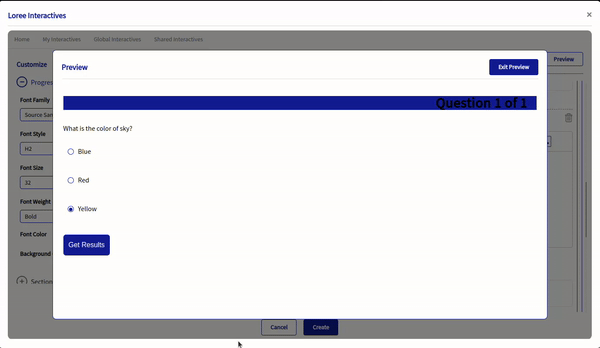
5. Sub-Bullets Migration Issue
Issue
Recently, after our revamp of all Loree Interactives, some users experienced an issue with the nested bullets options in the interactives. This was because for bullet styling, migration was not rendered properly.
Resolution
This has been fixed now and users will no longer have to go through this problem again.
THANK YOU !
Related Articles
Release notes for Loree A2501.3
Published on: 01/03/2025 New Look, Who's This? Loree Reimagined! We're thrilled to unveil a completely redesigned Loree experience! These release notes will walk you through the key changes, showing you before-and-after comparisons so you can easily ...Release notes for Loree A2101.2
Loree editor Loree help section User be able to navigate to user guide from Loree Editor and it will allow the users to Loree Support portal for raise service tickets, be able to view the release notes from help section and check what’s new with the ...Release Notes for Loree A2403.2
Published On: 29/07/2024 Feature Enhancements 1. Extra Canvas Tags Support Previously, users of Loree encountered difficulties when key components such as summaries and details vanished from pages because of unsupported tags. We have now enhanced ...Release notes for Loree A2101.6
Loree Issue fixed in Loree editor Alert for Permanent template/row/element delete As a Loree user, I want to get the acknowledgment pop-up while deleting the template/row/element permanently. So that, before deleting the templates/rows/elements ...Release notes for Loree A2101.4
Loree Issue fixed in Loree editor Page name mismatch inside the editor As a user, When I use special characters for page name doesn’t display the special characters on Loree editor. Instead, it shows % for all the used special characters. This issue ...