Release notes for Loree A2401.8
Bug Fix
Background Colour not visible in the Image/Video Slider Interactive
Issue: Previously, users faced challenges when utilizing the image/video slider interactive. Specifically, when they applied a background color to their desired image within the interactive, the color would only appear in the preview section. However, it was not visible in the view of that interactive, whether in the editor, LMS, or LINT modal.
Resolution:
This was a bug that is now fixed and users can effectively apply their desired background colors to the images in the interactive. Refer to the images below showing the background color in both Preview as well as the Interactive view:
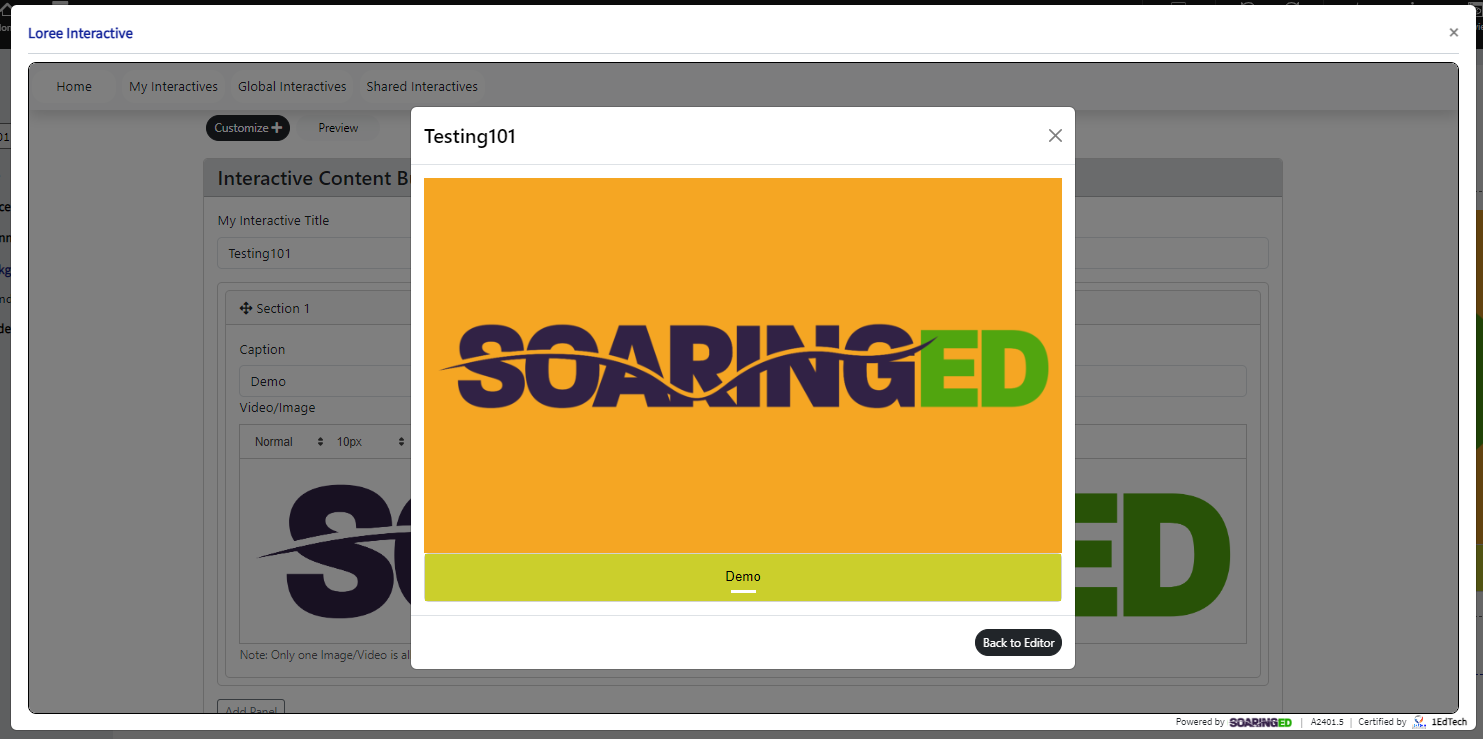
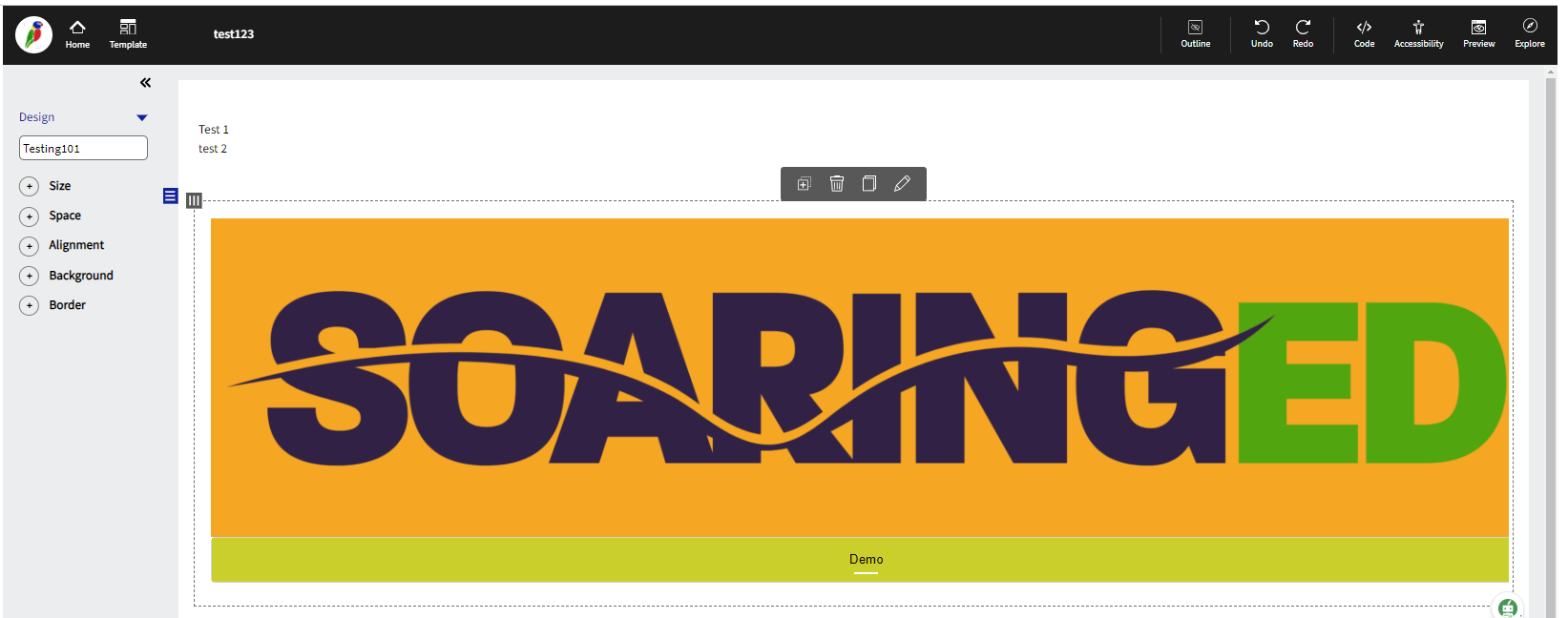
Glitch in the colour contrast ratio Pass/Fail result of the Color Picker
Issue: Earlier, when both the foreground as well as the background color was same for any text element in the editor, the Color Contrast ratio displayed as PASS instead of FAIL.
Resolution: This issue has been resolved now, and the Color contrast ratio works as expected in such a situation and displays the ratio as FAIL, as show in the image below:
Visibility of an extra dropdown in the Save Template Modal
Issue: It was noted that whenever a user clicked on the Save As Template button in the editor and selected the Add New Category from the dropdown, after scrolling adown a bit an empty extra dropdown was visible, clicking upon which the entire Loree Editor would go blank.
Resolution: This issue has been fixed and no empty dropdown is visible in the Save as Template Modal.
Resolution: This issue has been fixed and no empty dropdown is visible in the Save as Template Modal.
Table Design and Styling after Edit Code update
Issue: Earlier, when the user edited the code for a table using the Code View Section and updated it, it would not only change the code edited content but also change and affect the styling . Secondly, after this updation, if the table icon is clicked or if a table element is selected, the design section would show a console error.
Resolution: This was a bug that has been successfully fixed, and now when a code is edited for an element, it would update and change only what is edited without affecting the styling or displaying a console error in the design section. This provides a friendly user experience within the Loree editor.
Thank You!
Related Articles
Release notes for Loree A2501.3
Published on: 01/03/2025 New Look, Who's This? Loree Reimagined! We're thrilled to unveil a completely redesigned Loree experience! These release notes will walk you through the key changes, showing you before-and-after comparisons so you can easily ...Release notes for Loree A2101.2
Loree editor Loree help section User be able to navigate to user guide from Loree Editor and it will allow the users to Loree Support portal for raise service tickets, be able to view the release notes from help section and check what’s new with the ...Release Notes for Loree A2403.2
Published On: 29/07/2024 Feature Enhancements 1. Extra Canvas Tags Support Previously, users of Loree encountered difficulties when key components such as summaries and details vanished from pages because of unsupported tags. We have now enhanced ...Release notes for Loree A2101.6
Loree Issue fixed in Loree editor Alert for Permanent template/row/element delete As a Loree user, I want to get the acknowledgment pop-up while deleting the template/row/element permanently. So that, before deleting the templates/rows/elements ...Release notes for Loree A2101.4
Loree Issue fixed in Loree editor Page name mismatch inside the editor As a user, When I use special characters for page name doesn’t display the special characters on Loree editor. Instead, it shows % for all the used special characters. This issue ...