Release notes for Loree A2303.2
Loree
Loree Logo Update
Loree Logo Updated in Admin Dashboard:
As a Loree user, when the admin user logs in and views the admin dashboard, the user should see an updated Loree logo, as shown below.
Loree Logo Updated in Landing Page:
As a Loree user, the user should see an updated logo when they log in and land on the landing page, as demonstrated below.
Loree Logo Updated in Editor
As a Loree user, the user should notice an updated logo when they log in and access the course edit page.
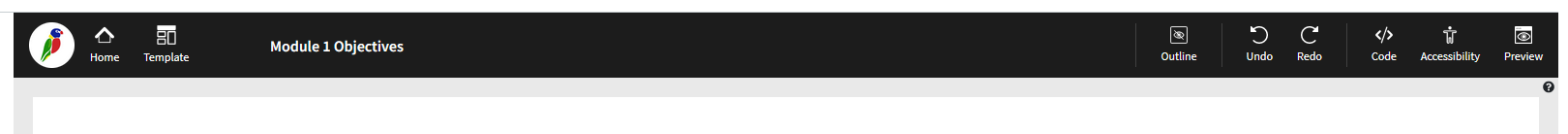
Unable to create loree interactive with the letters ''Ā,Ē,Ī,Ō,Ū'
Previously, the special characters 'Ā,Ē,Ī,Ō,Ū' were not supported as a Title of an interactive in our system when creating Loree Interactives. This was due to compatibility issues as these characters do not conform to the English language. As a result, when the user tries to save the interactive it displays a blank page.
Please note that this limitation only pertained to the My Interactive Title field. However, special characters are fully supported in the Section Header and Section Body fields without any problems.
The special characters 'Ā,Ē,Ī,Ō,Ū' can now be used in the Loree Interactive Title field, as we have made updates to the backend of the Loree editor. This means that Loree users are now able to create their interactives using these special characters in the Loree Interactive Title field.
Now when a user creates an interactive and uses any of the above mentioned special characters, they can easily save their interactives.
Enhancement on Help/Support action
Earlier to access the FAQ and User Guide pages as a Loree user, the users would simply select the respective page from the "Help" option in the top bar. These pages will open in a new tab for your convenience.
As a Loree user, you will now notice an updated Support icon when you log in and access the course edit page.
The updated Support icon has been added to the top navigation bar to provide easy access to the Loree Knowledge Base as show below:
UI changes on Powered by footer area
When Loree users open the platform, they will easily notice the updated Powered by footer area.
Thank you!
Related Articles
Release notes for Loree A2501.3
Published on: 01/03/2025 New Look, Who's This? Loree Reimagined! We're thrilled to unveil a completely redesigned Loree experience! These release notes will walk you through the key changes, showing you before-and-after comparisons so you can easily ...Release notes for Loree A2101.2
Loree editor Loree help section User be able to navigate to user guide from Loree Editor and it will allow the users to Loree Support portal for raise service tickets, be able to view the release notes from help section and check what’s new with the ...Release Notes for Loree A2403.2
Published On: 29/07/2024 Feature Enhancements 1. Extra Canvas Tags Support Previously, users of Loree encountered difficulties when key components such as summaries and details vanished from pages because of unsupported tags. We have now enhanced ...Release notes for Loree A2101.6
Loree Issue fixed in Loree editor Alert for Permanent template/row/element delete As a Loree user, I want to get the acknowledgment pop-up while deleting the template/row/element permanently. So that, before deleting the templates/rows/elements ...Release notes for Loree A2101.4
Loree Issue fixed in Loree editor Page name mismatch inside the editor As a user, When I use special characters for page name doesn’t display the special characters on Loree editor. Instead, it shows % for all the used special characters. This issue ...